She's okay. A little tired, but nothing the advanced science kit can't fix.
Again, the new egg attracts a flurry of interest from the rest of the hollow. The emerald is the only one who seems particularly thrilled with it though. Come to think of it, she seems to be happier than most of the other norns in general.
"Stop being so happy!" the exhausted mother of two complains, dislocating the emerald's head from her shoulders.
Don't you have a large enough family already? Are you planning on adopting this one too?
Okay, truthfully though, it's really nice to see these two smiling. I'm so used to seeing perpetually exhausted norns that it's really nice to see a little cheer.
And the baby is beautiful! Looks like she still has some goldie in her, but at least I can tell her from the other norns. Augh I'm so glad that--
....oh
oh no
nononononono
please don't crash
please DON'T
STOP
give me BACK my GOLDEN PIXIE BABY
STOPPPP
Oh my god no please
this is WHY I DON'T PLAY THIS GAME
Oh my gods they stopped. It's okay. She's okay. We're okay. The world is okay.
Holy heck that was the most drama I've had all game.

















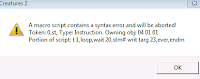




That golden pixie is so pretty and totes cute!
ReplyDelete... But yeah, Creatures 2.
I'm kind of glad I'm running Windows 7. Things are pretty clear here. Either the came crashes / fails to save and load or it doesn't, and mostly it will fail because of either the number of breed sprites I have at once in a world, or because of excessive COB usage.
Irony being, running in Xp/Win98 compatibility mode lets me use more COBs, while running it normally but in administrator mode lets me use more breeds.
... Choices.
ALSO BACK UP YOUR WORLD NAO.
How do you do that?
DeleteHmm, thanks for the insight. I'm running win7, but not using any compatibility modes. I should give that a go sometime to see how it affects things. This error looked like a problem with one of the creature action scripts, but I'm not really sure what would trigger that. It happened just a few seconds after she was born. Maybe someday I'll understand C2 CAOS enough to look back and figure out what exactly was breaking down here.
DeleteWhat do you mean, Malkin? How to back up the world or how do I run Creatures 2 without super excessively annoying errors?
DeleteBecause if it's the latter, frankly I'm just sure my weird old computer is simply well suited to running it, and I got lucky with the hardware/software combination... I'm not even doing anything special! Though the fact I can't use too many breeds is annoying. Maybe I should try if I can use more if I remove the Grendel & Ettin Egg Layers.
How do you back up the world?
DeleteOn Windows 7, with Gog version :
DeleteC:\Users\[Your username]\Documents\Creatures\Creatures 2
This folder should contain the saves for your Creatures 1 and 2 games, along with all the genetic material of creatures alive in the world.
In Creatures 2 folder, if you copy the Backup, History, and TempBu folder, along with the file visible straight away with your world name, copying it to any folder creates a full and completely viable backup of any worlds you choose.
If you only wish to backup specific worlds however and not overwrite any of the other worlds' data when you put the files back in that place, you'll have to select things with that specific world's name from the TempBu, History, and Backup folders.
In my experience, backups created that way and used to overwrite the faulty files always bring the world back to the 'safe' state. You can also overwrite the file in the general Creatures 2 save folder with the one present in the Backup folder, but that only brings you back a single successful autosave and that sometimes doesn't fix your problems (since sometimes the world autosaves seconds before crash).
I always backup before introducing new COBs or creatures because those are the most frequent things to crash the game on my computer.
Wait, did my comment not save or something?
DeleteURGH!
Anyway, again :
C:\Users\[Your user name]\Documents\Creatures\Creatures 1 or 2
This folder contains your saves for Creatures games on Windows 7, with GoG version / Albian Years.
There are two ways to fix the world
1) Overwriting the file present in that folder with one from the Backup folder visible will turn you back a single autosave. This sometimes helps and sometimes doesn't,
2) Before introducing potentially buggy elements (including new Norns, regrettably), you can copy the world file itself along with the following folders : Backup, History, TempBu, and save them elsewhere. This seems to create a fully viable set of backup files that you can overwrite the buggy files with at any time to bring you to that particular stable point in the world. Of course, if you play several worlds you will have to manually choose which world data to use from the Backup, TempBu, and History folders, but it always worked for me.
According to the CAOS guide, stim number 23 is 'I am travelling (periodic)'. So it seems like it's a wandering script that's bugging out?
ReplyDeletehttp://www.gamewareeurope.com/GWDev/downloads/cdn/C2CAOSGuide.pdf
Haha, the WANDERING script is bugging out. Isn't that just the perfect metaphor for this sad world where no one wants to leave the incubator room.
DeleteSeriously though, thanks for the link! That's definitely going to come in handy as I figure this stuff out.
Should also help with coding any instincts that get the creatures to eat roots. The Wiki claims fruits are #23 and roots are #21, it seems that's different for instinct-making.
DeleteThis post made me laugh quite a bit. Body data issues and macro script errors. What's not to love?! Also, thanks to Venithil for this information about how to back up a Creatures 2 world. I wasn't aware that there was more to it than in C1, where you simply need to copy the world.sfc file and make sure you don't delete any sprites/genetics. Maybe if I boot up C2 again, I can attempt to avoid all of those inevitable crashes!
ReplyDeleteHah, you're right, this really is nearly the Classic C2 Experience in a nutshell. Just needs a norn throwing itself into the ocean repeatedly to complete it!
Delete